By changing the Instagram account for your business to a professional account you get additional advertising options.
Here’s how to make that change.

You can only switch account types using the Instagram app
This should be visible in the bottom right of your screen

That’s the three horizontal lines in the top right of your screen


You can find this under “For professionals” in your settings list


This menu explains what a professional account is and what it does.
Click “Continue” until you get to the next step.

Choose the right category for your business and click “Done“.
Depending on the category you chose, you may be asked if you’re a creator or a business. Choose the right category for your business and click “Done“.


If you have a Facebook account for the same business, you can connect them here. Doing so will give you access to additional ads and shopping tools.
To connect to your Facebook account, click “Log into Facebook” and follow the steps.

On this final screen you’re given the option to complete your professional account.
These steps are optional and you can complete them at any time.
To close this window, press the “X” at the top left of the screen.
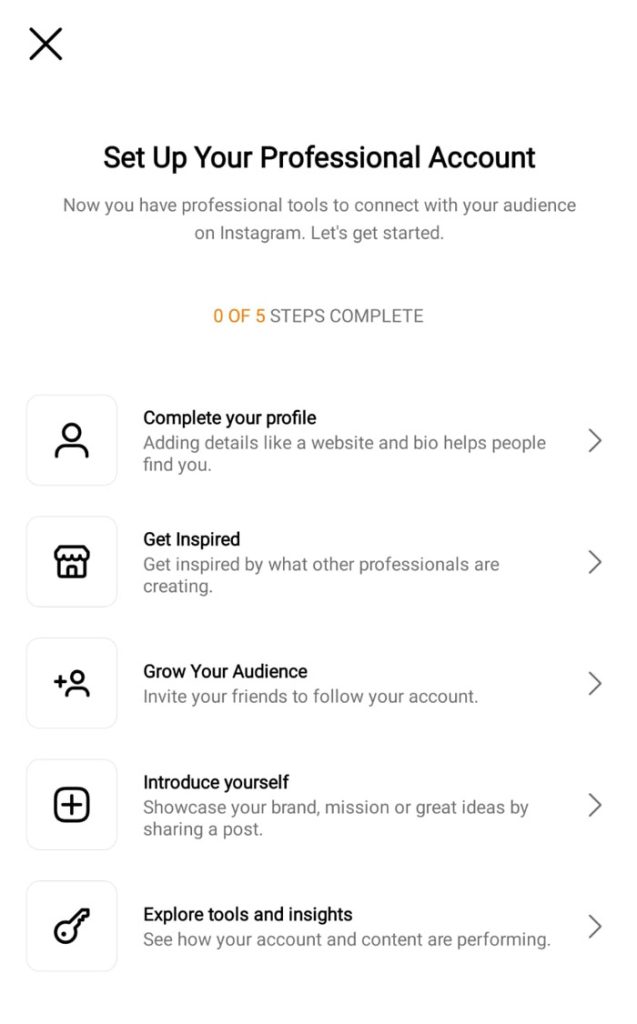
You’ve successfully switched to an Instagram Professional Account
Your FREE strategy session will uncover excactly what to do to start getting better results from your marketing, including:
Optimisation opportunities to help you reduce wasted budget
Identify the low hanging fruit that will propel your business forward
A step-by-step list showing exactly how to extract a better ROI from your marketing efforts

3 Merrifield Street, Brunswick VIC 3056
tel. +61 493 812 615
[email protected]
© 2025 Icing On The Cake Marketing Pty Ltd. All Rights Reserved
We’re in digital marketing, so it’s probably not a surprise that our website uses cookies. We do want to make sure you’re aware of what that means for you. Cookies are small bits of data which are used to provide you with an optimal experience on our website. They’re used to remember who you are, to personalise content and in general provide a safer and more comfortable experience on our site. A cookie ensures that you don’t keep seeing this banner after you click the “accept” button for example. We consider that an essential cookie. Other cookies are less essential so we like to give you the option to choose.
You can find more about how we use cookies and the data collected by them in our privacy policy.
We’re in digital marketing, so it’s probably not a surprise that our website uses cookies. Some cookies we consider essential. Others less so and we like to give you the option to choose.
You can find more about how we use cookies and the data collected by them in our privacy policy.